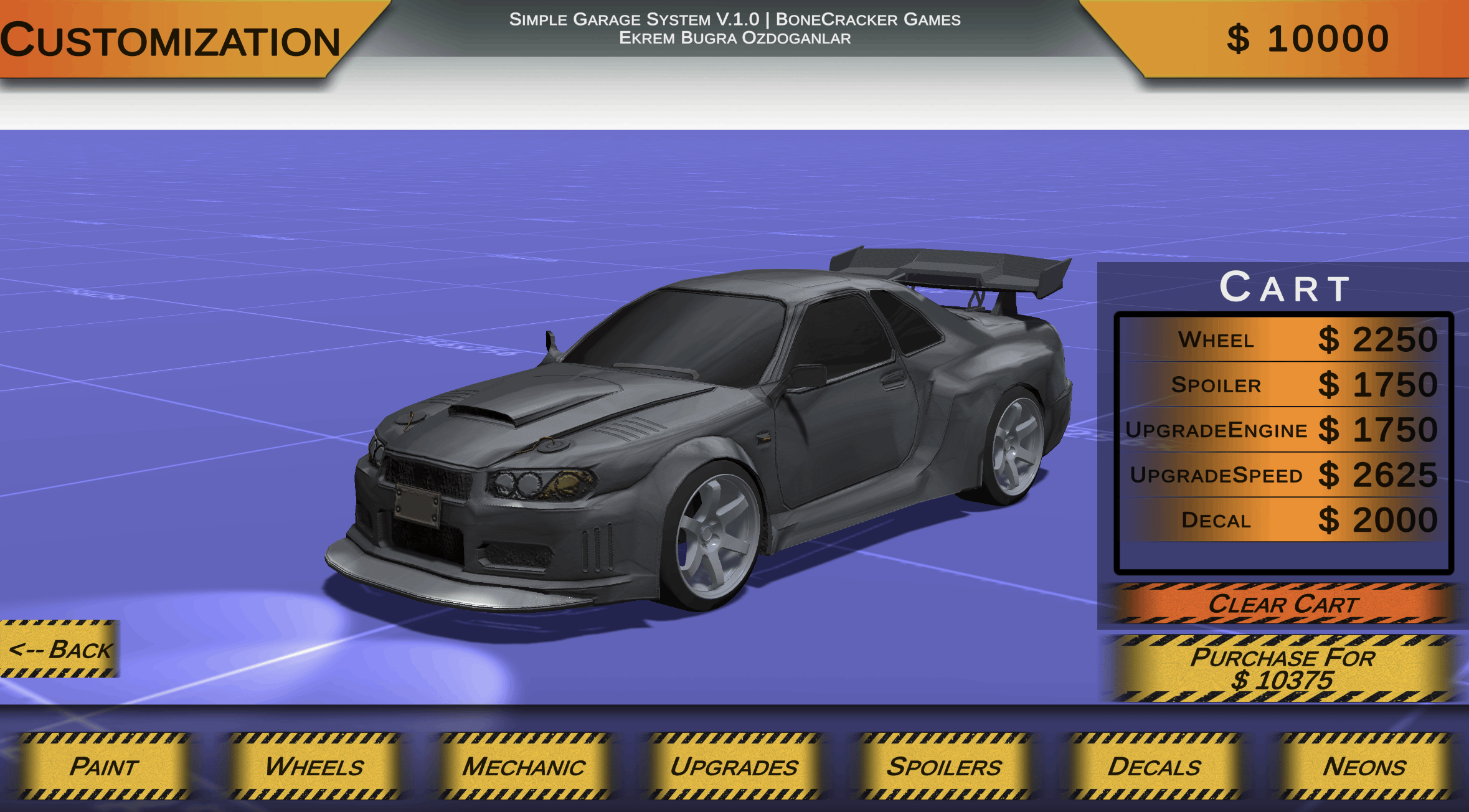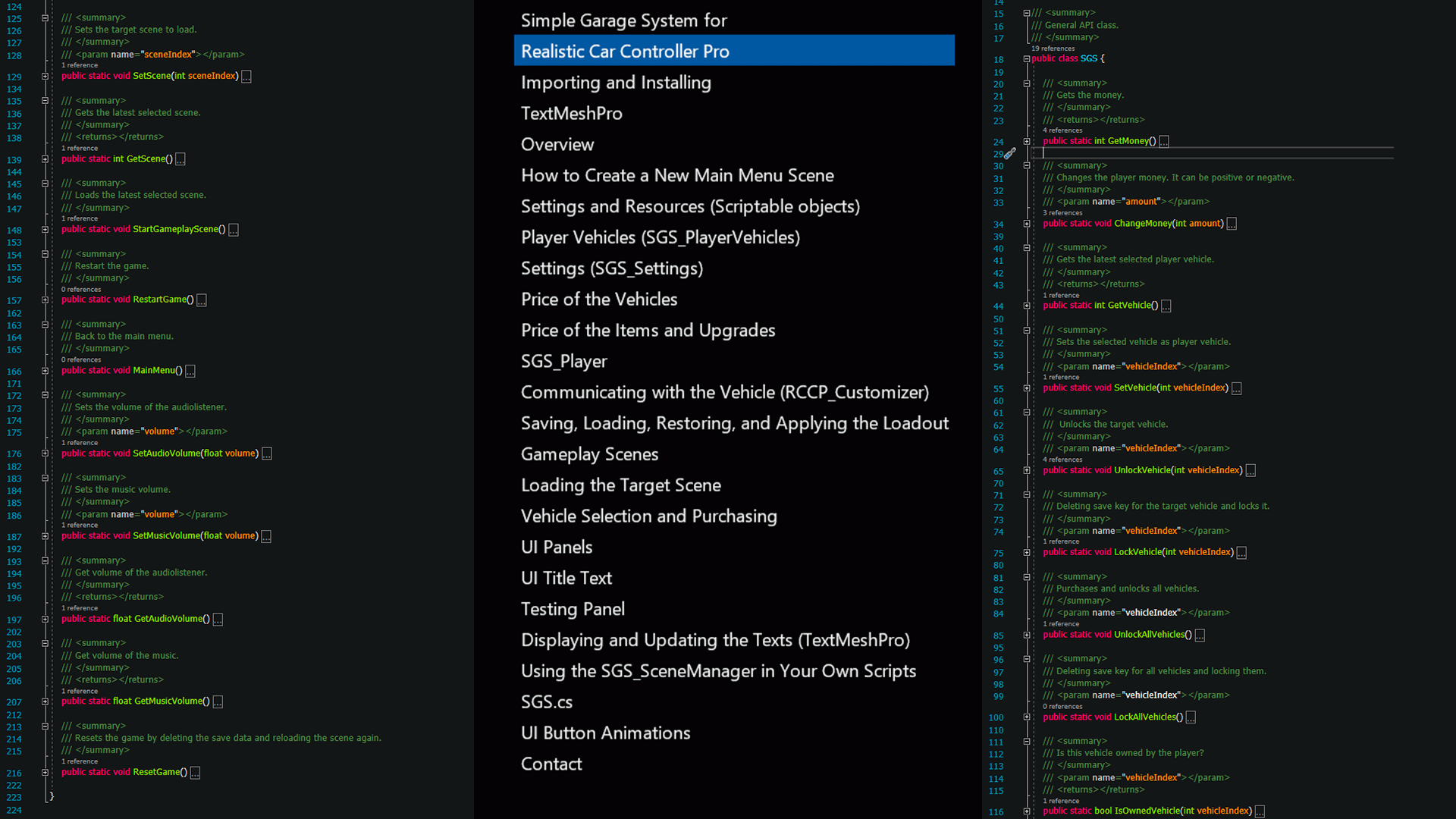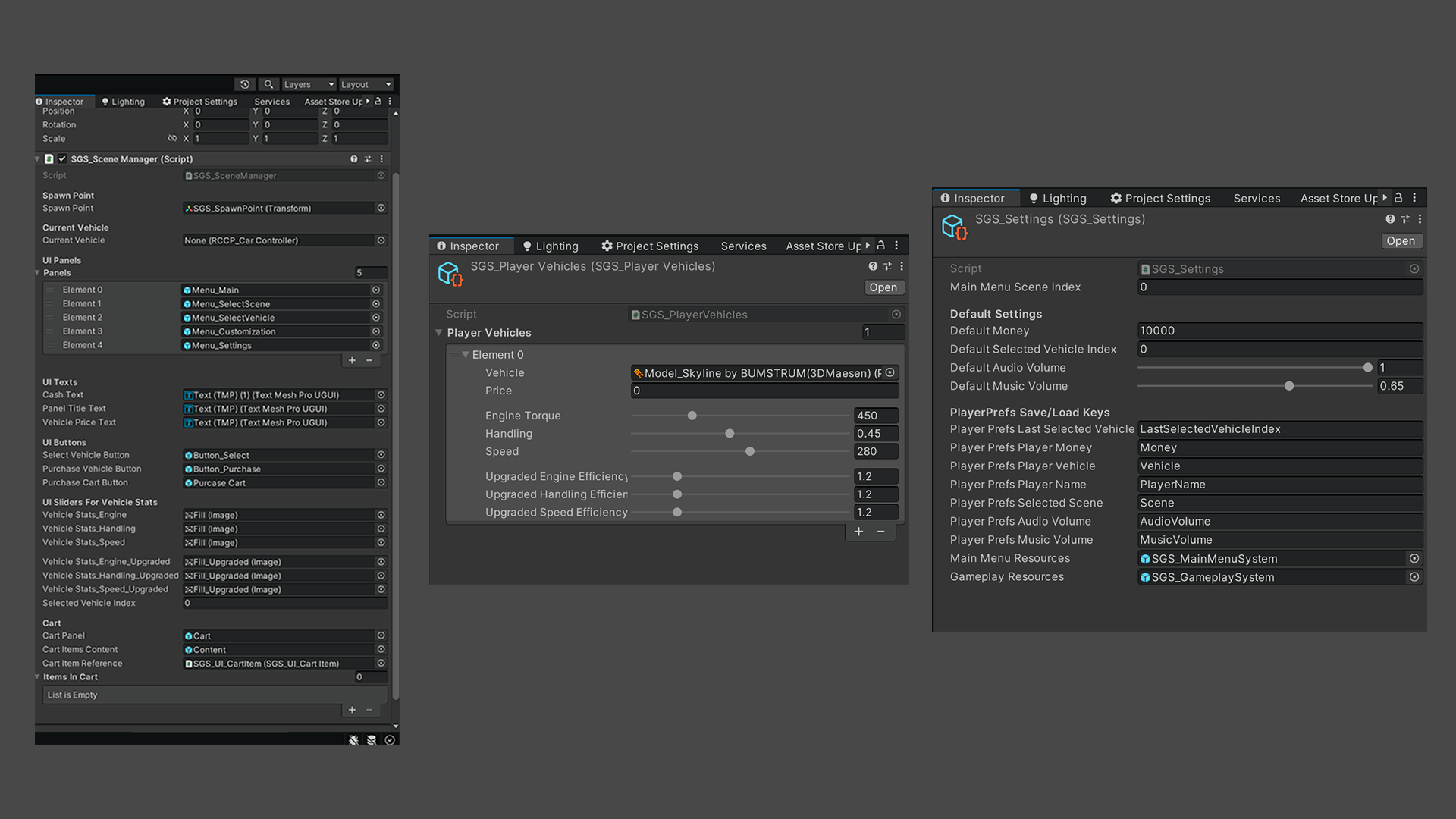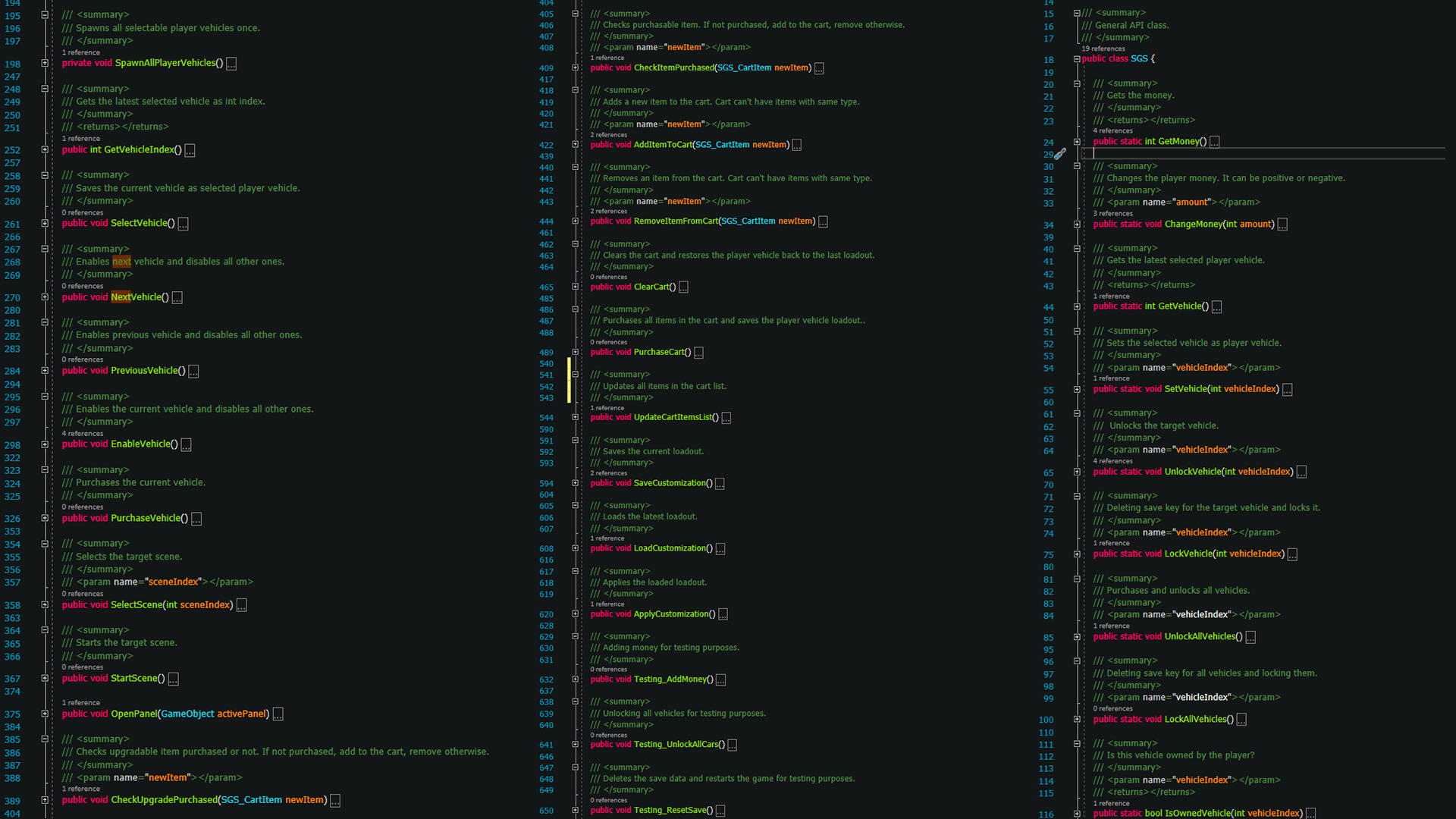Simple Garage System includes basic main menu scene template that includes vehicle selection, customization, player currency, settings, etc... Player vehicles, their customizations, items, prices can be changed through the editor panels easily. Everything has been described in the documentation.
[Warning, Please Read Before Purchase / Get]
This asset requires "Realistic Car Controller Pro" imported and installed in the project. Asset won't work without it. All systems are based on it. I don't want to have one star reviews with not working title. Thank you 🙂
Simple Garage System includes basic main menu scene template that includes vehicle selection, customization, player currency, settings, etc... Player vehicles, their customizations, items, prices can be changed through the editor panels easily. Everything has been described in the documentation.
Similar system has been used in Highway Racer, Burnout Drift, and City Car Driving Simulator
This asset would be very useful if your project doesn't have a main menu scene yet. Not recommended to use with existing main menu scene unless you know what you're doing.
None of any project settings will be overridden, you can feel safe to import it to your project.
[Demo Content]
The demo content available in the demo scenes are part of Realistic Car Controller Pro's demo content package. When you import and install Realistic Car Controller Pro, it will come with a prototype vehicle and scene. Demo content can be imported after importing Realistic Car Controller Pro to the project. More info can be found in the documentation.
Unity 2021.3.2f1 and later versions are supported. Tested on PC, Mac, Android, iOS, and WebGL.
Features
-
Basic main menu system
-
Player currency
-
Lock / unlock vehicles
-
Lock / unlock upgrades and items
-
Cart system, players can preview the items on the vehicle before purchasing them
-
Settings for quality and audio
-
Scene selection
-
API
-
Can be connected to any database system
[URP]
Project is %100 compatible with URP. Decals and neons would work with URP only. If your project is using builtin render pipeline, decals and neons won't work because their shaders don't support it.
[Builtin RP]
Project would work with builtin rp. However, decals and neons would work with URP only. If your project is using the builtin render pipeline, decals and neons won't work because their shaders don't support it. You might want to disable UI buttons for decals and neons if your project is using the builtin rp.